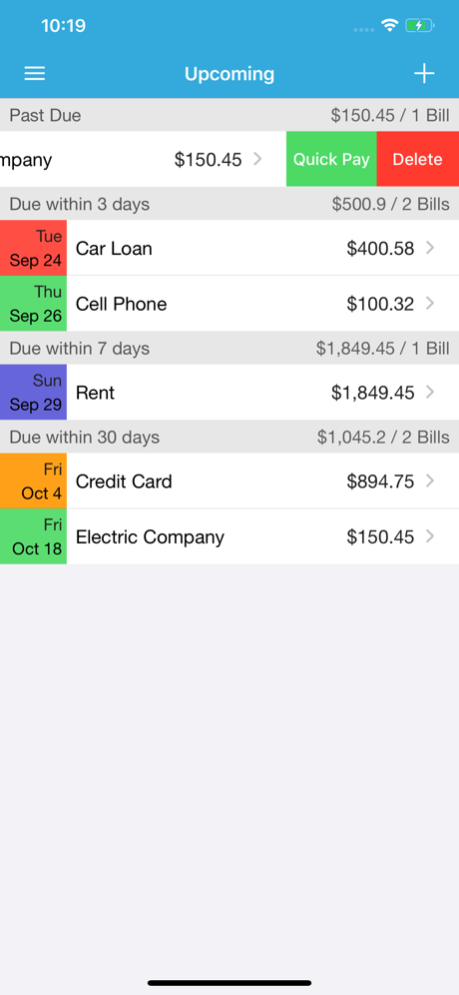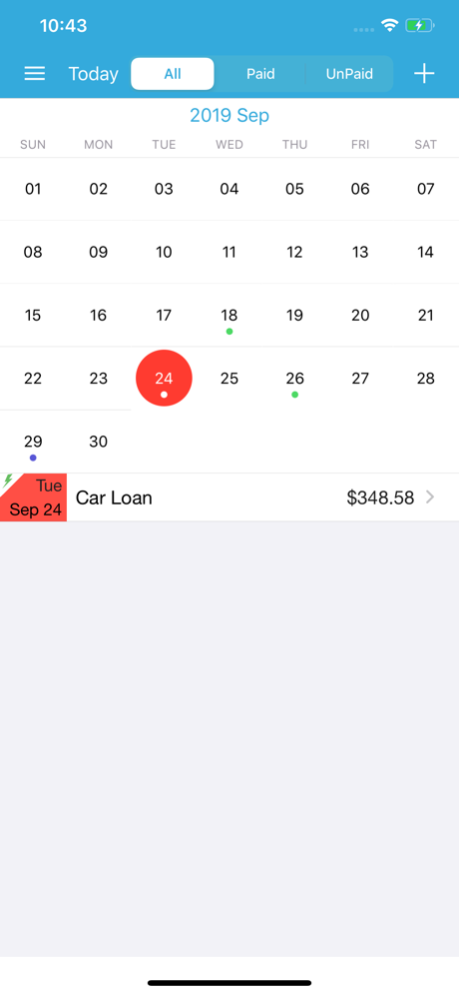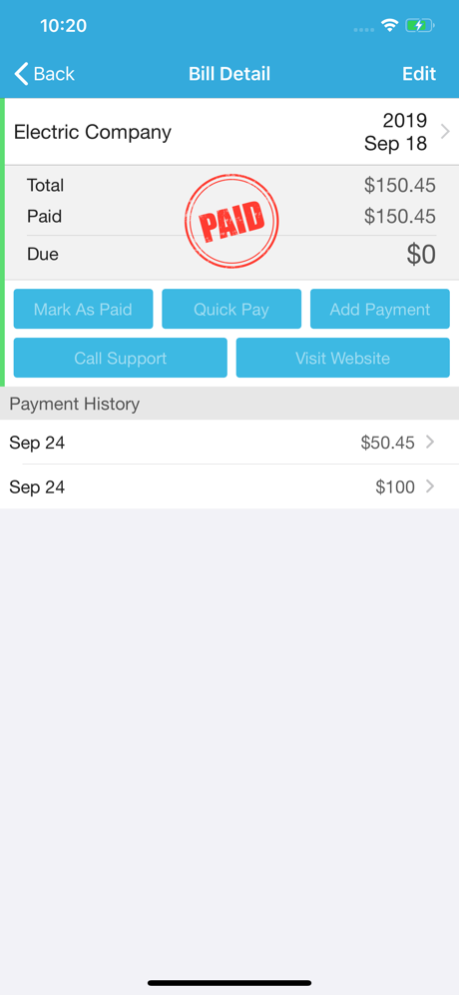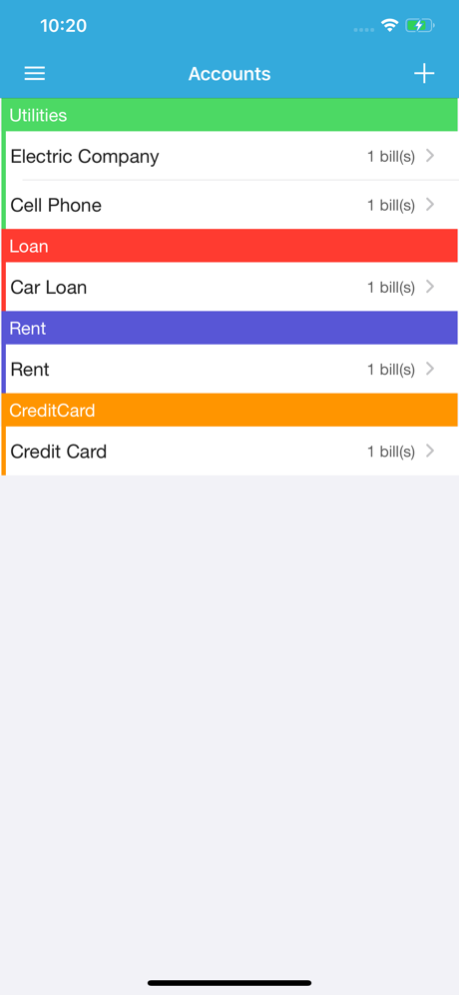iBill Reminder Pro 2.1
Continue to app
Paid Version
Publisher Description
iBill Reminder Pro simplifies your life by helping you manage and organize your bills in one place. With iBill Reminder, you will never pay another later fee!
MANAGE YOUR BILLS IN ONE PLACE
This app helps you create your accounts and bills simply and easily. Accounts are group by category with beautiful color, so you will track your bills better.
MAKE PAYMENT EASILY
You can also swipe bills in any list to Quick Pay to save your time. Or you can set bill auto-pay and the app will do the rest when the bill'll come.
VIEW UPCOMING DUE
In Upcoming screen, you will see your past due, due within 3 days, due within 7 days, and due within 30 days. So you will never miss your bills.
SYNC VIA ICLOUD
All bills are syncing via iCloud, so you can use the app on both iPhone and iPad and view the same bills without re-entering data. All bills are backed up and can be re-import later.
REPEAT AND REMIND
Bill can also set repeated with various option (daily, weekly, monthly, yearly,...) to fit your need. With reminder, you can set remind bill at 'time of event', or some days/week before due date. Then the app will auto notify you when the dues come.
CALENDAR MODE
You can also view bills in calendar mode and see all of your bills within any month and day. Bill are filtered by paid or unpaid status to help you view bills better.
PROTECT YOUR DATA
Passcode setting has 6 characters in length. Your private data will be safe and can be accessed only by you.
VIEW YOUR REPORT IN BEAUTIFUL GRAPH
In report screen, you can select any week, month, year and view how much bills you have in beauty graph. So you can keep track and improve your finance.
Key feature:
- Manage accounts and bills easily with colorful category
- Quick view upcoming due within 3 days, within a week, a month or past due
- Auto Pay
- Quick Pay (By swipe bills on the list in screens like Upcoming or Calendar,...)
- Sync bills via iCloud
- Repeat and remind bills with multiple options
- View bills in calendar mode
- Protect data with passcode
- Beautiful and useful graph report
Sep 24, 2019
Version 2.1
Bug fixes and performance improvement
About iBill Reminder Pro
iBill Reminder Pro is a paid app for iOS published in the Accounting & Finance list of apps, part of Business.
The company that develops iBill Reminder Pro is CONG DUC TRAN. The latest version released by its developer is 2.1.
To install iBill Reminder Pro on your iOS device, just click the green Continue To App button above to start the installation process. The app is listed on our website since 2019-09-24 and was downloaded 3 times. We have already checked if the download link is safe, however for your own protection we recommend that you scan the downloaded app with your antivirus. Your antivirus may detect the iBill Reminder Pro as malware if the download link is broken.
How to install iBill Reminder Pro on your iOS device:
- Click on the Continue To App button on our website. This will redirect you to the App Store.
- Once the iBill Reminder Pro is shown in the iTunes listing of your iOS device, you can start its download and installation. Tap on the GET button to the right of the app to start downloading it.
- If you are not logged-in the iOS appstore app, you'll be prompted for your your Apple ID and/or password.
- After iBill Reminder Pro is downloaded, you'll see an INSTALL button to the right. Tap on it to start the actual installation of the iOS app.
- Once installation is finished you can tap on the OPEN button to start it. Its icon will also be added to your device home screen.